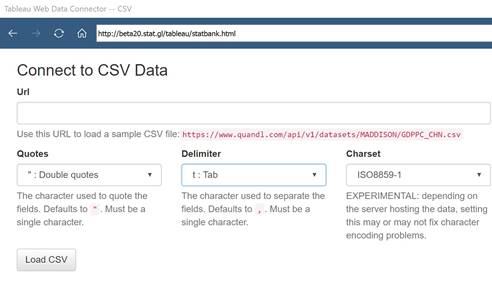It is not necessary to download data from our Statbank to use with public.Tableau. Instead a connector can be used to get data. If based on ‘saved queries’ this will ease future updates, as a saved query can hold ‘always updated’ data.
To make it work, first join ‘https://public.tableau.com/’ and download ‘Tableau Desktop, public edition’. Install – here version 2020.2 on windows is used.
Step 1) Select Web data connector:
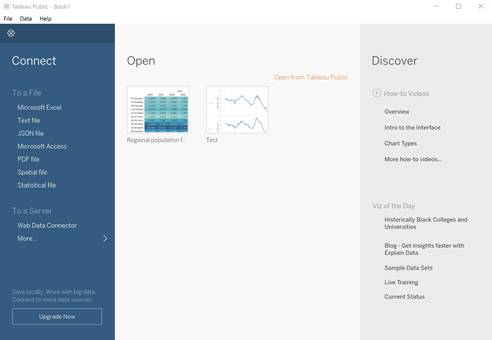
Step 2) Use ‘http://www.stat.gl/tableau/statbank.html’
This is a simple and renamed version of :
http://starschema.github.io/tableau-web-table-connector/csv.html
And add the url (https) to a ‘saved query’, where ‘relational_table’ is added as suffix and defines the output format of the saved query. A language parameter can also be added. Default is the language used when creating the saved query.